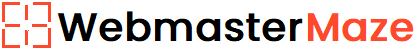Category(s)
Topic(s)
In paragraph elements, manually placed Line breaks within the <p> tags are displayed as a single line, no matter how many times they are included.
So, the <br> element in HTML is used to define a line break, which creates a new line without starting a new paragraph.
Example
<p>This is<br>a paragraph<br>with line breaks.</p> Preview:

The <hr> tag in HTML defines a horizontal line break and is commonly displayed as a horizontal ruler or line.
It is used to separate content or indicate a change in an HTML page.
Example
<p>This is some text.</p>
<hr>
<p>This is some other text.</p>
<hr>
<p>This is another text.</p>Preview:
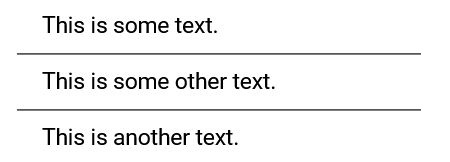
You can also style the <hr> element by adding a style attribute to the <hr> tag. For example, if you want to give green color to the <hr> element you can use the following code:
<hr style="color:green">