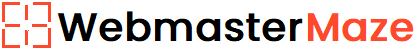If you are an official owner or manager of a listing, which has been added in WebmasterMaze directory by someone else, you can apply to take its ownership. This will let you manage that listing by yourself. Follow the steps below:
1.Create an Account. For verification purposes, you must use an official email address, which must be associated with the official domain of that listing.
3. We'll review your application and if verified, we'll provide you the ownership of that listing.