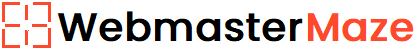In this tutorial, we'll learn how to get the full URL of the currently opened page in PHP.
Everything is explained step-by-step below:
1. First of all we need a variable to store the URL. Lets say $url is the variable.
2. Next we need to check if the website is using http:// or https://, like:
if(isset($_SERVER['HTTPS']) && $_SERVER['HTTPS'] === 'on') {
$url = "https://";
} else {
$url = "http://";
}3. The next step is to find the host, which is a domain name or IP address, and append it to the $url variable value we saved above, like:
$url .= $_SERVER['HTTP_HOST'];
4. The next step is to find the currently opened resource or page path and append it to the $url variable value, like:
$url .= $_SERVER['REQUEST_URI']; 5. Final step is to combine the code and print the full URL like:
<?php
if(isset($_SERVER['HTTPS']) && $_SERVER['HTTPS'] === 'on') {
$url = "https://";
} else {
$url = "http://";
}
$url .= $_SERVER['HTTP_HOST'];
$url .= $_SERVER['REQUEST_URI'];
// Print the URL
echo $url;
?>Alternative Method
<?php
$url = (isset($_SERVER['HTTPS']) && $_SERVER['HTTPS'] === 'on' ? "https://" : "http://") . $_SERVER['HTTP_HOST'] . $_SERVER['REQUEST_URI'];
echo $url;
?> Category(s)
Topic(s)