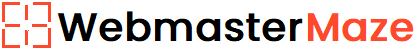Category(s)
Topic(s)
JavaScript provides several methods to search for strings within another string.
String Search Methods
JavaScript provides several ways to search within a string.
String indexOf()String lastIndexOf()String search()String match()String matchAll()String includes()String startsWith()String endsWith()
indexOf()
Returns the position of the first match, or -1 if not found.
let text = "Hello JavaScript!";
console.log(text.indexOf("JavaScript")); // Output: 6
console.log(text.indexOf("PHP")); // Output: -1 (Not found)lastIndexOf()
Same as indexOf(), but searches from the end.
let text = "JavaScript is great, and JavaScript is powerful!";
console.log(text.lastIndexOf("JavaScript")); // Output: 25search()
Returns the position of the first match but allows regex.
console.log(text.search(/JavaScript/)); // Output: 0
console.log(text.search(/PHP/i)); // Output: -1 (Case-insensitive search not found)match()
Returns an array of matches or null if no match is found.
console.log(text.match(/JavaScript/g));
// Output: ["JavaScript", "JavaScript"]matchAll()
Provides match details including indexes.
let text = "JavaScript is great, and JavaScript is powerful!";
let matches = [...text.matchAll(/JavaScript/g)];
// Log results to console
console.log(matches); // Output: Array [ "JavaScript" ], Array [ "JavaScript" ]includes()
Returns true or false.
console.log(text.includes("great")); // Output: true
console.log(text.includes("PHP")); // Output: falsestartsWith() & endsWith()
Checks if a string starts or ends with a specific value.
console.log(text.startsWith("JavaScript")); // Output: true
console.log(text.endsWith("powerful!")); // Output: true