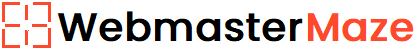HTML heading tags are used to display headings, titles and subtitles in web pages.
Headings are defined by <h1>, <h2>, <h3>, <h4>, <h5> and <h6> tags. The most important heading is defined by the <h1> tag and the least important heading is defined by the <h6> tag.
Examples:
Heading 1
<h1>Heading 1</h1>Heading 2
<h2>Heading 2</h2>Heading 3
<h3>Heading 3</h3>Heading 4
<h4>Heading 4</h4>Heading 5
<h5>Heading 5</h5>Heading 6
<h6>Heading 6</h6>Headings are block elements and browsers automatically add some margin before and after a heading. Headings are important for SEO and they define the structure of the web page.
It is recommended to use only one <h1> tag in an HTML document, i.e. for the main page title only.
Use heading tags only for headings, not for just making any text larger or bolder. HTML headings have a default style and size but you can also specify font size and styles for the headings, for example:
<h2 style="font-size:30px; color:red">Heading 2</h2>Please check below options for the links to our previous or next tutorial.